Gaming
Level Up: A Step-by-Step Guide to Starting Your Gaming YouTube Channel

So, you’ve been binge-watching your favorite gaming YouTubers and thinking, “Hey, I can do this too!” Guess what? You totally can! Starting your own gaming YouTube channel isn’t just a fun pastime; it can actually turn into a thriving community and even a revenue stream if you play your cards right. In this step-by-step guide, I’ll walk you through the nitty-gritty of getting your channel off the ground. Let’s dive in!
Why Start a Gaming YouTube Channel?
Before we get into the nuts and bolts, let’s address the “why.” The gaming industry is skyrocketing, with over 3 billion gamers globally. Whether you want to showcase your skills, share game reviews, or just entertain fellow gamers, YouTube is the perfect platform.
Plus, it’s not just about fame and views; it’s about building a community that shares your passion.
Step 1: Find Your Niche
First things first, define your niche. Gaming is a broad field, and you’ll want to carve out your specific area of focus. Here are some ideas:
- Let’s Plays: Share your gameplay with commentary.
- Walkthroughs: Help players navigate through tricky parts of games.
- Reviews: Offer your thoughts on new games or updates.
- Tutorials: Teach players skills or strategies.
Tip: Check out the trending topics in gaming on platforms like Google Trends or look at what’s popular in the gaming community on Reddit and Twitch.
Step 2: Equipment Check
Next, let’s talk gear. You don’t need a full-fledged studio to begin, but a few essentials can help elevate your content:
- Recording Software: Programs like OBS Studio or Bandicam are great for capturing gameplay.
- Good Microphone: Audio quality can make or break a video, so invest in a decent mic.
- Webcam: Optional but great for adding a personal touch.
Pro Tip: You don’t have to break the bank; many successful YouTubers started with basic equipment and upgraded later.
Step 3: Create Your Channel
Now it’s time to roll up your sleeves and create that channel! Here’s how:
- Sign Up for YouTube: Use your Google account to create a channel.
- Choose a Catchy Name: Make it memorable and relevant to your content.
- Design Your Branding: Create a banner, logo, and thumbnail templates that reflect your style.
Resource: For tips on designing channel art, check out Canva’s YouTube Banner Guide, where you can find easy-to-use templates!
Step 4: Content Creation
Here comes the fun part: creating your videos! Here are some tips to keep in mind:
- Plan Your Content: Create an outline or script to ensure smooth delivery.
- Consistency is Key: Set a regular upload schedule—weekly or bi-weekly. Your audience will appreciate knowing when to expect new content.
- Engage with Your Audience: Ask for feedback, respond to comments, and create community polls. Building a relationship with your viewers is crucial!
Bonus Tip: Use engaging video titles and thumbnails to entice viewers. You want to make that killer first impression!
Step 5: Optimize for SEO
To help your videos get discovered, you’ll need some basic SEO strategies:
- Keywords: Utilize tools like Google Keyword Planner to find out what gamers are searching for.
- Descriptive Titles: Use catchy titles that include keywords.
- Tags & Descriptions: Add relevant tags and write engaging descriptions to help YouTube understand your video’s content.
Step 6: Promote Your Channel
Just uploading videos won’t cut it. You’ll need to promote your channel across various platforms:
- Social Media: Share your videos on Twitter, Instagram, and TikTok.
- Gaming Forums: Join gaming groups on Facebook or Discord to share your content responsibly.
- Collaborate: Partner with other YouTubers to tap into their audience.
For more info on promotion, check out our article on How to Use Social Media to Grow Your Online Presence.
Step 7: Analyze & Adapt
Once you get the ball rolling, it’s time to look at analytics. YouTube provides insightful data on what works and what doesn’t:
- Watch Time: See how long viewers are sticking around.
- Audience Demographics: Understand who your audience is to tailor your content.
- Engagement Rates: Check likes, comments, and shares to gauge interest.
Tip: Use this info to tweak your strategy. Don’t be afraid to adjust your content based on feedback!
Step 8: Monetization Options
Once you’ve gained traction and have at least 1,000 subscribers and 4,000 watch hours, you can apply for the YouTube Partner Program to start monetizing your channel. Here are some monetization methods:
- Ad Revenue: Earn through ads shown during your videos.
- Sponsorships: Partner with gaming brands for sponsored content.
- Merchandising: Consider creating and selling your own merchandise.
For deeper insights into monetization, explore resources from Pew Research on YouTube earnings.
Conclusion
Starting a gaming YouTube channel is an exciting journey that lets you tap into your passion and creativity while potentially earning some cash. Remember, it takes time and dedication, so don’t get discouraged if success doesn’t come overnight.
Embrace the learning process, connect with fellow gamers, and, most importantly, have fun! You’re not just leveling up in gaming; you’re leveling up in creating something unique. So grab that controller and hit record—your gaming adventure awaits!
-

 News1 day ago
News1 day agoTeenage US Citizen Records Brutal Arrest by Immigration Agents Who Told Him, ‘You Have No Rights’
-
News1 day ago
Maltese Police Officers Participate in Operation in the Black Sea
-

 Business1 day ago
Business1 day agoNavigating the Economic Landscape: Key Insights from Today’s Business Headlines
-

 News24 hours ago
News24 hours ago“Honoring Ukraine: A Tribute” (July 26, 2025) — dynamo.kiev.ua
-
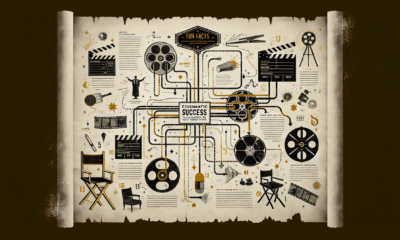
 Entertainment1 day ago
Entertainment1 day agoCinematic Success: Fun Facts About Movies That Shaped the Film Industry
-
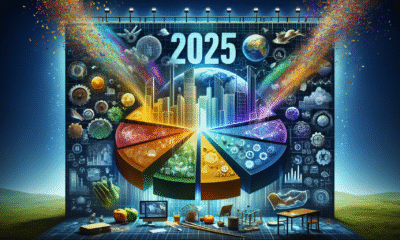
 Business22 hours ago
Business22 hours agoThe Top 10 Business Opportunities to Watch in 2025
-

 Business1 day ago
Business1 day agoNavigating the Shifting Sands: Key Global Economic Trends for 2024
-

 Entertainment1 day ago
Entertainment1 day agoBehind the Magic: Unveiling the Secrets of Iconic Film Productions
