Tech
Step-by-Step Guide: How to Clean Up Your Digital Footprint for a Safer Online Presence
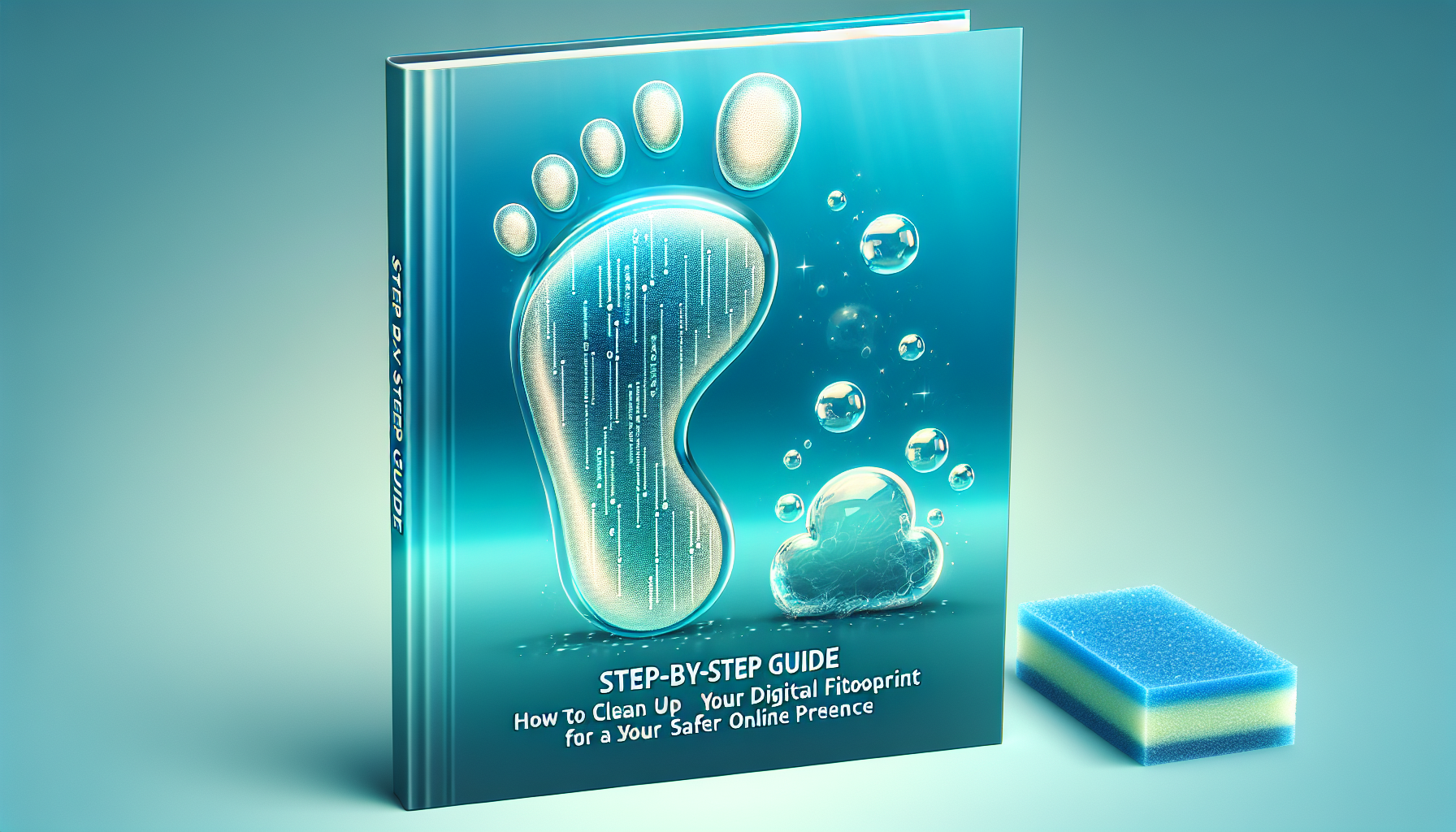
In today’s tech-savvy world, it’s super important to keep a close eye on your online persona. Your digital footprint may be larger than you think, and a little housecleaning can go a long way in keeping you safe. Whether you’re looking to unearth old accounts or simply want a fresh start, this guide will help you tidy up your online life and protect your personal info. Let’s dive in!
What is a Digital Footprint?
First up, let’s break it down. Your digital footprint is the trail of data you leave behind every time you go online. This includes social media posts, emails, website visits, and even the information you share while shopping. It can be divided into two main types:
- Active Footprint: This is the data you intentionally create, like social media updates and blog posts.
- Passive Footprint: This is the information collected about you without your direct input, such as cookies and public records.
Understanding this helps emphasize the importance of managing and cleaning up your online presence.
Why Should You Clean Up Your Digital Footprint?
Before we get into the nitty-gritty, you might be wondering, “Why should I bother?” Here are a few reasons:
- Privacy: Protecting your private information from potential breaches or unwanted attention.
- Job Hunting: Employers often screen candidates’ online presence; you want to make sure they find the best version of you!
- Personal Safety: Keeping your sensitive information in check helps mitigate risks of identity theft or cyberbullying.
Step 1: Do a Self-Audit
Alright, time to roll up those sleeves! Start with a digital audit. Think of it as a spring cleaning for your online life.
-
Search Yourself: Start with a simple Google search of your name. Check the results and see what pops up. You might be surprised!
-
Check Social Media: Look at all your social accounts. Are there posts that might reflect poorly on you? Time to untag yourself or adjust privacy settings!
-
Locate Old Accounts: Were you ever on MySpace, or have you made a plethora of accounts on random websites? Make a list of them—you’ll want to revisit these.
Step 2: Tighten Your Privacy Settings
Now that you have a clearer view of what exists out there, it’s time to fortify your defenses.
- Social Media Privacy Settings: Make sure to adjust your privacy settings on platforms like Facebook, Twitter, and Instagram.
- Remove Tagging: Prevent others from tagging you in posts until you approve. This way, you maintain control over what gets shared.
Step 3: Delete or Deactivate Old Accounts
Did you know that old accounts can be breeding grounds for hacks? If you’re no longer using them, it’s time to cut them loose.
-
Find Account Deactivation Options: Most platforms have an option to deactivate or delete accounts in their settings.
-
Follow Up: After you delete an account, wait a few weeks, then conduct another online search to ensure that it’s truly gone.
-
Use Tools: If you need help keeping track, consider using a service like JustDelete.me to evaluate how to remove accounts from various platforms.
Step 4: Clean Up Your Digital Content
Now, let’s take a closer look at the content you’ve shared. Time to do some pruning!
-
Edit Old Posts: Go back to your social media and look for any embarrassing posts. You could either delete them or edit them to reflect a more current viewpoint.
-
Google Yourself Again: After cleaning up, it’s smart to do another search. Check to see if the digital trash is still hanging around!
Step 5: Opt-Out of Data Broker Websites
Did you know that there are companies out there that collect and sell your information? Yikes!
-
Identify Major Sites: Websites like Spokeo, Whitepages, and Intelius are notorious for selling personal data.
-
Request Deletion: Most will have a way for you to opt-out. Check their FAQs for guidance on how to do this.
Step 6: Set Up Alerts and Monitor
Once you’ve dialed in your cleanup, why not set up some monitoring for future peace of mind?
-
Google Alerts: Setting up Google Alerts for your name will help you stay updated on what’s being said about you online.
-
Monthly Check-ins: Make a habit of occasionally searching your name and monitoring the accounts you have left.
Step 7: Consider Professional Help
If the thought of this cleanup feels overwhelming, you might want to think about hiring a professional service that specializes in digital footprint management. It could save you time and ensure everything gets handled properly.
Wrapping Up: The Freedom of a Clean Slate
Cleaning up your digital footprint can feel like a chore, but once it’s done, you’ll feel liberated and empowered. Your online presence should reflect the real you—one that’s safe, savvy, and in control!
Don’t think of this as a one-time task. A bit of regular maintenance, such as revisiting your privacy settings and looking for outdated accounts, will keep your digital life in check.
For more insights on digital security, check out our article on Staying Safe on Social Media. And if you want to learn more about online privacy laws, head over to the FTC’s website.
Happy cleaning! 🌟
-

 News1 day ago
News1 day agoTeenage US Citizen Records Brutal Arrest by Immigration Agents Who Told Him, ‘You Have No Rights’
-
News1 day ago
Maltese Police Officers Participate in Operation in the Black Sea
-

 Business1 day ago
Business1 day agoNavigating the Economic Landscape: Key Insights from Today’s Business Headlines
-
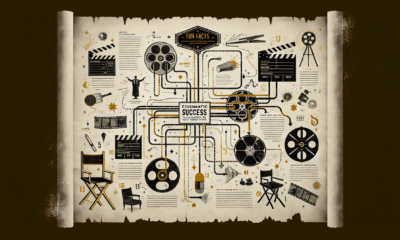
 Entertainment1 day ago
Entertainment1 day agoCinematic Success: Fun Facts About Movies That Shaped the Film Industry
-

 News1 day ago
News1 day ago“Honoring Ukraine: A Tribute” (July 26, 2025) — dynamo.kiev.ua
-
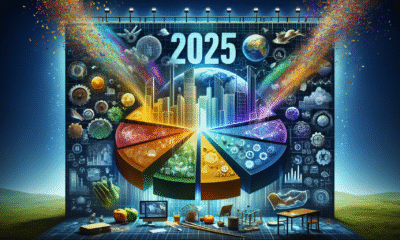
 Business1 day ago
Business1 day agoThe Top 10 Business Opportunities to Watch in 2025
-

 Business1 day ago
Business1 day agoNavigating the Shifting Sands: Key Global Economic Trends for 2024
-

 News1 day ago
News1 day agoEnviMin Showcases Vacaresti Natural Park to Her German Counterpart
