Gaming
10 Essential Tips to Reduce Lag in Online Gaming

Imagine this: you’re in the middle of a critical online battle, your heart racing, your fingers flying across the keyboard, and then—BAM—lag hits you like a brick wall. Frustrating, right? If you want to maintain that winning edge without the heartache of delay, you’re in the right place! Here’s a guide that walks you through a treasure trove of tips to kick lag to the curb. Let’s dive in!
Understanding Lag: What Is It and Why Does It Happen?
Before we jump into the solutions, it’s important to understand what lag is. Lag refers to the time it takes for your actions or inputs to be transmitted and reflected in the game. This could be due to a variety of factors like slow internet, server issues, or even your device’s power. The last thing you want is a snappy opponent taking advantage of your lag while you’re still stuck in the pixelated waiting room!
1. Check Your Internet Speed
The Foundation of Online Gaming
First off, let’s talk speed. Your internet connection is crucial for online gaming. Use an online speed test (like Speedtest by Ookla) to check your speed. Ideally, you want at least 3 Mbps for standard games, but for more intensive titles, shoot for 25 Mbps or higher.
Quick Tip:
If your speed isn’t up to par, consider upgrading your internet plan.
2. Use a Wired Connection
Going Old School with Ethernet
Wireless connections can be great, but they can also be a bit spotty, causing those annoying lags. Instead, connect your device directly to your router using an Ethernet cable. This tends to provide a more stable and faster connection.
Why It Matters:
- Less interference
- Improved speed and latency
- More reliable during peak times
3. Optimize Your Router Settings
Tuning Your Connection
Your router may have settings that, when optimized, can significantly enhance performance. Consider adjusting the channel and frequency band.
- Channel: If you’re in a crowded area, switching to a less congested channel can eliminate lag.
- Frequency Band: Most modern routers have a 2.4GHz and 5GHz band. Use 5GHz when gaming if your devices support it!
4. Close Background Applications
The Unseen Laggers
Are you playing while streaming music or videos? Or perhaps you’ve got downloads running in the background? Close unnecessary applications that might hog your bandwidth.
Quick Checklist:
- Streaming services (Netflix, Spotify)
- Downloads or backups
- Resource-heavy apps
5. Keep Your Device Updated
Embrace the Upgrade Game
Make sure your gaming device and all related software are up to date. Manufacturers regularly release updates that improve performance and reduce latency.
Fun Fact:
Outdated hardware or drivers can contribute to lag, so always check for updates!
6. Choose the Right Server
Location, Location, Location
Most online games allow you to select a server based on your geographical location. The closer the server, the lower your latency. Pick a server that’s nearest to you for the best experience!
Pro Tip:
Joining a private or less populated server could also improve performance, especially in multiplayer games.
7. Limit Network Usage
A Household of Gamers?
If you’re sharing your connection with others in your household, network usage can quickly add up. Encourage your roommates to limit their internet usage while you’re gaming to ensure you get the best speed possible.
Ideas to Limit Bandwidth:
- Schedule download times
- Avoid streaming while gaming
8. Use Quality of Service (QoS)
A Priority List for Your Network
Most modern routers come with a Quality of Service (QoS) feature. This priority setting allows you to allocate bandwidth to specific applications or devices, which can be a game changer for online gaming.
How To Set It Up:
- Access your router’s settings via its IP address.
- Locate the QoS settings.
- Assign higher priority to your gaming device.
9. Monitor Ping
Understanding Your Latency
Ping measures how long it takes your device to communicate with the game server. The lower your ping, the better your gaming experience. Ideally, you want a ping under 50ms for a smooth experience.
Use In-Game Tools:
Many online games include a ping monitor. Keep an eye on this when playing!
10. Invest in Gaming Hardware
Got the Gear? Upgrade It!
If you’re serious about gaming, consider investing in dedicated gaming hardware like a powerful gaming PC, console, and quality peripherals that can enhance your overall experience. Fast SSDs and high RAM can make a noticeable difference!
Conclusion: Game On!
Lag doesn’t have to be part of your gaming experience. By following these 10 essential tips, you’ll be on your way to smoother gameplay and fewer frustrations. Remember, the ultimate goal is to have fun while you game, and a little optimization can go a long way!
For more insights and hacks to level up your gaming experience, check out our guide on gaming peripherals or explore the latest in gaming news. And if you want to dive deeper into gaming tech, platforms like PC Gamer and IGN have some fantastic resources.
Ready to log in and play? Let’s keep those lag woes in the past!
-

 News1 day ago
News1 day agoTeenage US Citizen Records Brutal Arrest by Immigration Agents Who Told Him, ‘You Have No Rights’
-
News24 hours ago
Maltese Police Officers Participate in Operation in the Black Sea
-

 Business1 day ago
Business1 day agoNavigating the Economic Landscape: Key Insights from Today’s Business Headlines
-

 News23 hours ago
News23 hours ago“Honoring Ukraine: A Tribute” (July 26, 2025) — dynamo.kiev.ua
-
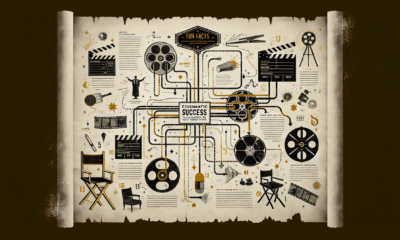
 Entertainment1 day ago
Entertainment1 day agoCinematic Success: Fun Facts About Movies That Shaped the Film Industry
-
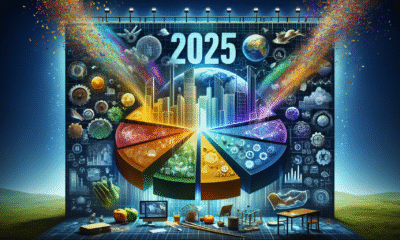
 Business21 hours ago
Business21 hours agoThe Top 10 Business Opportunities to Watch in 2025
-

 Business23 hours ago
Business23 hours agoNavigating the Shifting Sands: Key Global Economic Trends for 2024
-

 News21 hours ago
News21 hours agoEnviMin Showcases Vacaresti Natural Park to Her German Counterpart
