Gaming
Step-by-Step Guide to Launching Your First Twitch Stream
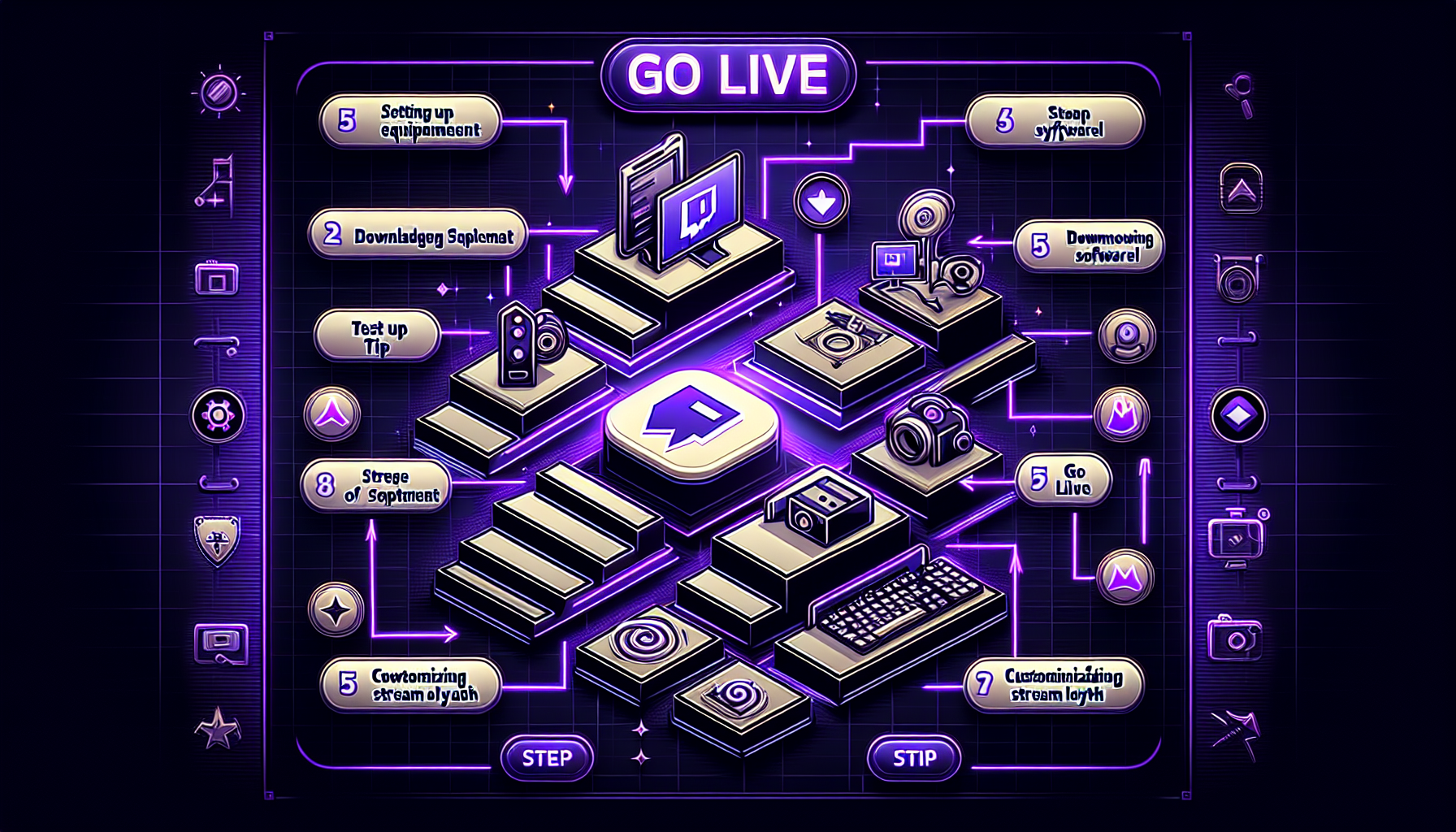
Are you itching to dive into the world of live streaming? Whether gaming, chatting, or showcasing your creative skills, Twitch is the place to be! In this step-by-step guide, we’ll walk you through everything you need to know to launch your first Twitch stream successfully. Get ready to share your passion with the world!
What You’ll Need Before You Go Live
Before we hit the ground running, let’s gather all the essentials.
Gear Up with the Right Equipment
- A Reliable Computer: Whether it’s a gaming PC or a good laptop, make sure it’s powerful enough to handle streaming.
- Streaming Software: Popular options include OBS Studio (which is free!) and Streamlabs OBS.
- Microphone: A decent mic will boost your audio quality. Invest in a USB mic if possible; it makes a world of difference!
- Webcam: If you plan to show your face, a quality webcam is a must. Look for at least 720p resolution.
- Stable Internet Connection: A wired connection is preferred for stability, but a strong Wi-Fi signal can work too (just be cautious).
Creating Your Twitch Account
Head over to Twitch.tv to sign up. Here’s how to get started:
- Click on the "Sign Up" button.
- Fill in the required details or use your Amazon account.
- Remember to choose a catchy username that reflects your channel’s vibe!
Setting Up Your Streaming Software
Now, let’s get into the nitty-gritty of streaming software. Open your choice of software (let’s say OBS for now), and follow these steps:
Install and Configure OBS Studio
- Download the Software: Head to the OBS Studio official site.
- Set Up Your Scenes:
- Create a new scene for your stream.
- Add "Sources" like your game capture, webcam, and microphone.
- Adjust Your Settings:
- Under "Settings," navigate to "Stream."
- Select "Twitch" as your service and paste your stream key (found in your Twitch dashboard).
Test Your Audio and Video Quality
Make sure to conduct a test stream:
- Check your audio levels.
- Adjust the video settings for optimal performance (720p is good start).
- Verify the stream’s latency to ensure you can interact with viewers in real-time.
Designing Your Channel
Your Twitch channel is like your digital storefront. Make it inviting!
Customizing Visuals
- Channel Art: Create an appealing banner that tells viewers what your channel is about.
- Profile Picture: Use a recognizable image or logo.
- Panels: Add stream information, social media links, and schedules in your channel panels for easy navigation.
Adding Stream Alerts
Using tools like Streamlabs or StreamElements, set up alerts for followers, subscribers, and donations. It makes your streams interactive and exciting, keeping your audience engaged!
Going Live: Your First Stream
Now, the moment we’ve all been waiting for—hitting that "Go Live" button. Here’s how to make it a great experience:
Plan Your Content
Before you go live, outline what you want to do during your stream. It could be playing a new game, chatting with viewers, or even a cooking session. Having a plan keeps you on track!
Engage with Your Audience
Once you’re live:
- Introduce Yourself: Share a bit about who you are and what viewers can expect.
- Interact: Respond to chat comments and questions in real time. Building a community is key!
- Stay Consistent: Regular streaming helps you retain followers. Aim for a consistent schedule so viewers know when to tune in.
Promoting Your Stream
This is where the fun begins—time to get the word out!
Use Social Media
Post about your stream on platforms like Twitter, Instagram, or TikTok. Don’t forget to include links to your Twitch channel!
Collaborate with Other Streamers
Reach out to fellow Twitch streamers for possible collaborations. This can expand your audience and offer unique content!
Analyzing Your Streams
After your stream, take a little time to analyze what went well and what could use improvement. Twitch’s built-in analytics can help you understand viewer engagement and watch time.
Learning and Adapting
- Use viewer feedback to refine your skills.
- Experiment with new types of content or games to see what resonates with your audience.
Final Tips for Success
- Stay Authentic: Authenticity attracts viewers; be yourself!
- Have Fun: If you’re enjoying yourself, your audience will too.
- Be Patient: Building a following takes time; don’t get discouraged!
Conclusion
Launching your first Twitch stream can be both exhilarating and a touch overwhelming, but following this step-by-step guide will certainly make the journey smoother. With the right equipment, a customized channel, and the enthusiasm to connect with your audience, you’re well on your way to becoming a Twitch sensation!
For more insights, check out our articles on Gaming Trends and Content Creation Tips to further elevate your streaming game!
Meta-Description
Ready to jump into the Twitch streaming scene? Learn how to set up your first stream, engage your audience, and grow your channel with this ultimate step-by-step guide!
-

 News20 hours ago
News20 hours agoTeenage US Citizen Records Brutal Arrest by Immigration Agents Who Told Him, ‘You Have No Rights’
-
News19 hours ago
Maltese Police Officers Participate in Operation in the Black Sea
-

 Business20 hours ago
Business20 hours agoNavigating the Economic Landscape: Key Insights from Today’s Business Headlines
-

 News18 hours ago
News18 hours ago“Honoring Ukraine: A Tribute” (July 26, 2025) — dynamo.kiev.ua
-
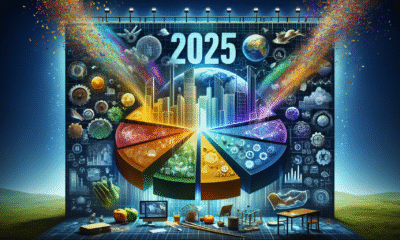
 Business17 hours ago
Business17 hours agoThe Top 10 Business Opportunities to Watch in 2025
-

 Business19 hours ago
Business19 hours agoNavigating the Shifting Sands: Key Global Economic Trends for 2024
-
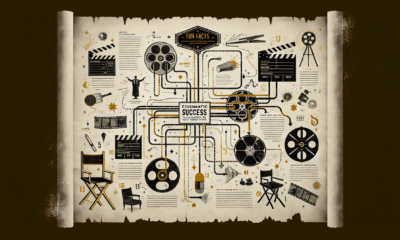
 Entertainment20 hours ago
Entertainment20 hours agoCinematic Success: Fun Facts About Movies That Shaped the Film Industry
-

 News17 hours ago
News17 hours agoEnviMin Showcases Vacaresti Natural Park to Her German Counterpart
