Gaming
Understanding Input Lag: A Guide for Businesses to Enhance Productivity

Ever sat at your computer, mouse at the ready, but your screen just won’t keep up? You aren’t alone. Input lag can be a sneaky little gremlin that affects productivity in any business setting. Whether you’re running a small startup or managing a large corporation, understanding input lag can be the key to unlocking your team’s full potential.
In this guide, we’ll explore what input lag is, why it matters, and how you can minimize it for a more seamless work experience. Ready to dive in? Let’s go!
What Is Input Lag?
So, what exactly is this pesky input lag? In simple terms, input lag is the delay between an action you take (like clicking the mouse or typing on the keyboard) and the response you see on your screen. It’s measured in milliseconds (ms) and can vary based on several factors.
Why Does Input Lag Matter?
- Productivity: In fast-paced work environments, even a minor delay can slow down productivity. No one wants to wait for their screen to catch up with their brain!
- User Experience: If your team is frustrated by lag, it can lead to decreased morale. Nobody enjoys waiting, especially during crucial tasks.
- Decision-Making: In industries like finance or gaming, every millisecond counts. Input delays can affect data analysis and decision-making processes.
Common Causes of Input Lag
Understanding the roots of input lag can help you tackle it effectively. Here are a few common culprits:
1. Hardware Limitations
Older hardware can struggle to keep up with modern software demands. Consider reviewing:
- Computer Specs: Ensure that your team’s machines meet the software requirements.
- Keyboard and Mouse: Wired peripherals generally have less lag compared to wireless ones.
2. Video Settings
Sometimes, the problem lies within the graphics settings. High-resolution settings or complex rendering can slow down responsiveness.
3. Network Latency
For remote teams relying on cloud services, network speed plays a vital role. High latency in internet connections can lead to frustrating delays.
4. Software Compatibility
Running multiple software applications at once can bog down a machine. Ensure that all apps are up-to-date and compatible with the system.
How to Reduce Input Lag
Alright, now that you know what input lag is and what causes it, let’s get practical. Here are some steps your business can take to keep that lag at bay:
Upgrade Hardware
- Invest in Quality Monitors: Look for monitors with low response times (ideally under 5 ms).
- Upgrade RAM: Additional memory can help your system run smoother when multiple applications are open.
Optimize Video Settings
- Adjust Resolution: Sometimes, lowering the resolution can improve responsiveness without sacrificing productivity.
- Update Graphics Drivers: Keep those drivers up-to-date to benefit from performance fixes.
Boost Network Reliability
- Wired Connections: Encourage your team to use Ethernet cables instead of Wi-Fi when possible.
- Check Bandwidth: If multiple users are sharing the same connection, consider upgrading to a higher bandwidth package.
Minimize Background Applications
- Close Unnecessary Programs: Regular maintenance cleans can help your machine run more efficiently. Have your team get into the habit of closing unused applications.
Best Practices for Monitoring Input Lag
Keeping track of input lag can be a game-changer. Consider these best practices:
- Use Lag Tests: Various free tools can test input lag on your system. Just Google "input lag test," and you’ll find several user-friendly options.
- Regular Updates: Schedule monthly reviews of hardware and software performance to catch potential lag issues early.
- Train Employees: Teach your team how to recognize input lag and the best practices for maintaining an efficient system.
The Bottom Line
Input lag might seem like a minor annoyance, but don’t underestimate its impact on overall productivity. By understanding what it is and how to combat it, you can create an environment conducive to high performance and employee satisfaction.
If you found this guide helpful, check out our article on 5 Essential Tech Upgrades for Small Businesses and learn how to optimize workplace efficiency even further.
For more tips on enhancing your business systems, head over to our tech section: Technology Insights.
Understanding input lag isn’t just about faster computers; it’s about creating a workflow that keeps your team engaged and productive. So, why not take a little time to invest in your technology? Your team will thank you for it!
Feel free to adapt this guide for your business needs! Remember, the right tech tools can make all the difference. Happy optimizing!
-

 News18 hours ago
News18 hours agoTeenage US Citizen Records Brutal Arrest by Immigration Agents Who Told Him, ‘You Have No Rights’
-
News17 hours ago
Maltese Police Officers Participate in Operation in the Black Sea
-

 Business18 hours ago
Business18 hours agoNavigating the Economic Landscape: Key Insights from Today’s Business Headlines
-
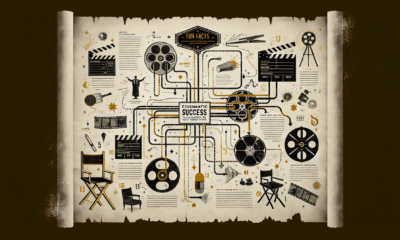
 Entertainment18 hours ago
Entertainment18 hours agoCinematic Success: Fun Facts About Movies That Shaped the Film Industry
-

 News16 hours ago
News16 hours ago“Honoring Ukraine: A Tribute” (July 26, 2025) — dynamo.kiev.ua
-
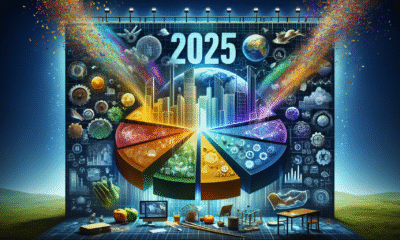
 Business15 hours ago
Business15 hours agoThe Top 10 Business Opportunities to Watch in 2025
-

 Business17 hours ago
Business17 hours agoNavigating the Shifting Sands: Key Global Economic Trends for 2024
-

 News15 hours ago
News15 hours agoEnviMin Showcases Vacaresti Natural Park to Her German Counterpart
