Gaming
Unlocking Higher Frame Rates: Essential Settings for Optimal Gaming Performance

If you’re a gamer, you know that every millisecond counts. The difference between victory and defeat can hinge on the frame rate. Unlocking higher frame rates not only enhances your gaming experience but gives you a competitive edge. So, let’s dive into the essential settings you need to optimize your gameplay and get that buttery smooth performance!
Why Frame Rate Matters
Before we jump into the settings, let’s talk about frame rates and why they’re crucial. In simple terms, frame rate (measured in frames per second or FPS) measures how many individual images are displayed in a single second. Here’s why higher FPS is the holy grail for gamers:
- Smooth Gameplay: Higher frame rates make everything look fluid. No more choppy movements!
- Quick Reactions: A higher FPS decreases the lag between your inputs and what happens on-screen, which can be game-changing, especially in fast-paced games.
- Better Visuals: Games look stunning at higher frame rates, enhancing textures, details, and overall immersion.
Essential Settings to Unlock Higher Frame Rates
1. Graphics Settings
When it comes to optimizing your game, tweaking your graphics settings is the first step. Here are some key components to consider:
Resolution
- Lower It for Higher FPS: While playing at 4K resolution is breathtaking, it can significantly impact your frame rate. If you’re struggling with performance, consider reducing your resolution. A resolution of 1920×1080 is often a sweet spot between visual quality and performance.
Texture Quality
- Adjust as Needed: Set textures to medium if you’re struggling with frame rates. High-resolution textures look great but require more VRAM.
Anti-Aliasing
- Lower or Disable: Anti-aliasing smooths out jagged edges, but it’s pretty heavy on your GPU. Lowering or even turning it off can lead to a significant boost in FPS.
Shadows
- Reduce Shadow Quality: Shadows can eat up performance. Lowering shadow settings can free up valuable resources for higher frame rates.
2. V-Sync and G-Sync/FreeSync
Remember the creative directors and their gorgeous CGI? Turns out, they backfire on your gameplay.
V-Sync
- Turn It Off: While V-Sync can eliminate screen tearing, it can introduce input lag. If raw performance is your goal, turning it off might be the way to go.
G-Sync and FreeSync
- Use These if Available: If you’re running a high-end Nvidia or AMD GPU, enabling G-Sync (Nvidia) or FreeSync (AMD) can synchronize your monitor’s refresh rate with your gameplay FPS. This combo gives you smooth, tear-free gaming without the lag associated with traditional V-Sync.
3. Update Drivers & Windows
Keeping everything updated is crucial for peak performance. Here’s what you need to do:
- Update GPU Drivers: Ensure your graphics card drivers are always up-to-date. This often comes with performance optimizations that can boost your FPS.
- Windows Updates: Regular Windows updates can include optimizations that enhance overall system performance. So don’t hit snooze; hit install!
4. In-Game Settings
Depending on the game you’re playing, there are usually a few in-game settings you can tweak to improve performance.
Frame Rate Cap
- Set a Cap: Some games allow you to set a frame rate cap. If you’re already reaching higher FPS than your monitor’s refresh rate, setting a cap can help reduce GPU load.
Field of View (FOV)
- Find the Balance: Higher FOV settings can boost FPS but might also distort visuals. Experiment to find the sweet spot between a wide view and performance.
5. Overclock Your Hardware
If you’re feeling adventurous, consider overclocking your GPU and CPU. However, proceed with caution! Overclocking can lead to overheating and void warranties, so do it at your own risk and ensure your cooling system can handle it.
Monitoring Tools
- Use tools like MSI Afterburner or HWMonitor to keep an eye on temperatures and various performance metrics while you test different settings.
Optimizing Your Setup
Hardware Considerations
Sometimes, the settings won’t cut it, and you might need to consider some hardware upgrades:
- Graphics Card: If your card is older, consider upgrading to a newer model designed for higher FPS.
- RAM: Ensure you have enough RAM. Most modern games require at least 16GB for optimal performance.
Cooling System
- Keep It Cool: Good airflow can make a significant difference in performance. Ensure your setup has adequate cooling; this can keep your components running at optimal speeds.
Testing and Monitoring Performance
Once you’ve tweaked your settings, don’t forget to monitor your performance. Use benchmarking tools like 3DMark or Fraps to keep track of your FPS, and adjust settings accordingly.
Stay Informed
The gaming world is ever-changing, and what works today might not work tomorrow. Always seek tips and advice from communities, forums, and trusted gaming content sites. Don’t hesitate to check out GameSpot for the latest insights on maximizing your gaming experience.
Conclusion
Unlocking higher frame rates is all about finding the right balance between visuals and performance. The adjustments mentioned here can make a world of difference, turning your gaming sessions from mediocre to magnificent.
So, are you ready to take your gaming performance to the next level? Time to dive into those settings and unleash the true power of your gaming rig!
If you want to explore more about optimizing your gaming setup, check out our other articles on News Daybreak for tips on hardware upgrades and game recommendations. Happy gaming!
-

 News1 day ago
News1 day agoTeenage US Citizen Records Brutal Arrest by Immigration Agents Who Told Him, ‘You Have No Rights’
-
News23 hours ago
Maltese Police Officers Participate in Operation in the Black Sea
-

 Business1 day ago
Business1 day agoNavigating the Economic Landscape: Key Insights from Today’s Business Headlines
-

 News22 hours ago
News22 hours ago“Honoring Ukraine: A Tribute” (July 26, 2025) — dynamo.kiev.ua
-
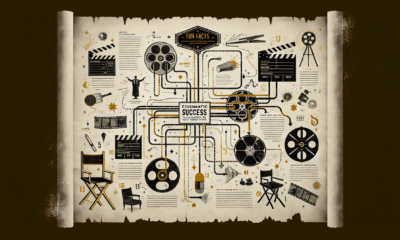
 Entertainment1 day ago
Entertainment1 day agoCinematic Success: Fun Facts About Movies That Shaped the Film Industry
-
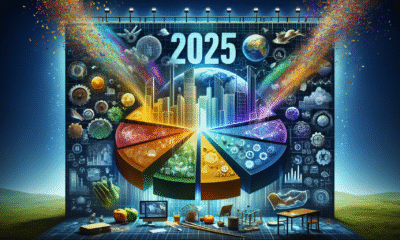
 Business21 hours ago
Business21 hours agoThe Top 10 Business Opportunities to Watch in 2025
-

 Business23 hours ago
Business23 hours agoNavigating the Shifting Sands: Key Global Economic Trends for 2024
-

 Entertainment23 hours ago
Entertainment23 hours agoBehind the Magic: Unveiling the Secrets of Iconic Film Productions
