Lifestyle
Maximizing Efficiency: 10 Tips for Organizing Your Workspace

Are you feeling overwhelmed every time you sit down to work? Is your office a chaotic mix of papers, coffee cups, and tangled cables? You’re not alone! A cluttered workspace can lead to distraction and stress, ultimately hindering productivity. In this article, we’ll explore ten practical tips for organizing your workspace to maximize efficiency and create a calmer, more focused work environment. Let’s dive in!
Create a Vision for Your Workspace
Before we jump into the actionable steps, take a moment to envision what your ideal workspace looks like. Picture it: a serene, organized area that sparks creativity and keeps distractions at bay. Having a clear idea will help guide your organizing process.
1. Declutter Like a Pro
First things first—decluttering is non-negotiable. A clean slate can do wonders for your mental clarity. Here’s how to tackle it:
- Start simple: Go through one drawer or area at a time.
- Be ruthless: Ask yourself, “Do I use this?” If the answer is no, toss it or donate it.
- Organize as you go: Use trays or boxes to group similar items together.
2. Go Digital
In today’s tech-savvy world, there’s no excuse for excessive paper use. Consider going digital as much as possible:
- Scan important documents: Use apps like Adobe Scan or CamScanner to digitize papers.
- Organize files: Create folders on your computer for different projects or categories.
- Utilize cloud storage: Services like Google Drive or Dropbox keep your files accessible from anywhere.
3. Harness the Power of Shelving
Vertical space is often underutilized; don’t let it go to waste! Shelving can transform a cluttered room into an organized workspace. Here are some ideas:
- Floating shelves: Perfect for books or decorative items.
- Storage bins: Use attractive containers for office supplies.
- Label everything: Knowing where things belong will save you time in the future.
4. Embrace the Minimalist Mindset
While it’s tempting to fill your workspace with personal knick-knacks, less is often more. A minimalist approach can reduce distractions and create a more serene environment.
Minimalist Tips:
- Limit decorations: Choose one or two pieces that inspire you.
- Single-tasking is key: Resist the urge to have multiple projects spread out.
- Keep essentials only: Stick to that which enhances focus—your favorite pen, a notebook, and maybe a plant.
5. Optimize Ergonomics
Your workspace should be comfortable. An ergonomic setup can make a world of difference in your productivity:
- Chair height: Your feet should rest flat on the floor (or on a footrest) while your knees are at a right angle.
- Monitor position: Keep your screen at eye level to avoid neck strain.
- Keyboard placement: Your wrists should be straight as you type—consider a wrist rest for extra comfort.
6. Personalize Your Space—But Don’t Overdo It
Adding personal touches can inspire creativity, but too much can lead to distractions. Aim for a balance:
- Choose a color theme: Soft blues or greens can create a calming vibe, while vibrant colors may spark energy.
- Incorporate personal items: A framed photo or a quirky mug adds personality without overwhelming the space.
7. Power Up Your Desk Organization
Keep your desktop clear to maintain focus. Here are some desk organization tips:
- Use desk organizers: Keep pens, paper clips, and post-it notes contained.
- Designate a “catch-all” dock: Have a single place for incoming items, like mail or paperwork, to prevent clutter.
- Regularly assess: Spend a few minutes at the end of the week to reorganize and declutter.
8. Set Up a Filing System
A good filing system is vital for keeping important documents easily accessible. Here’s how to get started:
- Use physical and digital files: Create a physical filing cabinet for hard copies and a digital filing system for electronic files.
- Label folders clearly: Knowing which folder holds essential documents saves you from future headaches.
- Regular maintenance: Schedule a monthly review to discard outdated files.
9. Time Management Tools
An organized workspace means nothing if your time isn’t managed well. Here are some tools to consider:
- To-do lists: Keep a simple notepad or use an app like Todoist to track tasks.
- Digital calendars: Google Calendar or Outlook helps schedule appointments and deadlines.
- Pomodoro technique: Work in focused bursts (25 minutes) followed by short breaks to recharge.
10. End-of-Day Ritual
Establishing a closing routine can help you maintain your newly organized space. Here’s what to include:
- Tidy up: Put away items used during the day.
- Review tasks: Cross off completed tasks and jot down what’s left for tomorrow.
- Set up for the next day: Lay out items you’ll need first thing in the morning.
Wrapping Up: Make It a Habit
Organizing your workspace isn’t a one-time affair. Incorporate these tips into your daily routine to maintain your newfound efficiency. Remember, a well-organized space can lead to clearer thinking, less stress, and ultimately, more productivity.
Ready for More Tips?
If you found these organizing tips helpful, check out our articles on time management strategies or boosting workplace creativity for further insights.
For more research-backed insights on productivity, visit Pew Research to learn how effective workspace organization impacts your workflow.
Start making changes today, and watch as your productivity soars! Happy organizing!
-

 News20 hours ago
News20 hours agoTeenage US Citizen Records Brutal Arrest by Immigration Agents Who Told Him, ‘You Have No Rights’
-
News19 hours ago
Maltese Police Officers Participate in Operation in the Black Sea
-

 Business20 hours ago
Business20 hours agoNavigating the Economic Landscape: Key Insights from Today’s Business Headlines
-
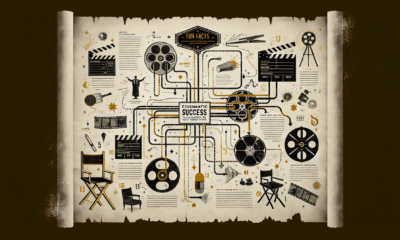
 Entertainment20 hours ago
Entertainment20 hours agoCinematic Success: Fun Facts About Movies That Shaped the Film Industry
-

 News18 hours ago
News18 hours ago“Honoring Ukraine: A Tribute” (July 26, 2025) — dynamo.kiev.ua
-
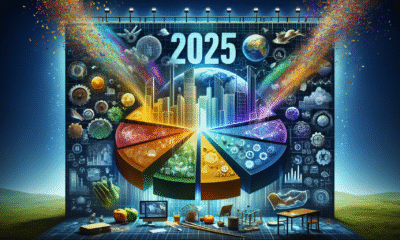
 Business17 hours ago
Business17 hours agoThe Top 10 Business Opportunities to Watch in 2025
-

 Business19 hours ago
Business19 hours agoNavigating the Shifting Sands: Key Global Economic Trends for 2024
-

 News17 hours ago
News17 hours agoEnviMin Showcases Vacaresti Natural Park to Her German Counterpart
