Tech
Building a Business-Ready PC: A Step-by-Step Guide for Entrepreneurs
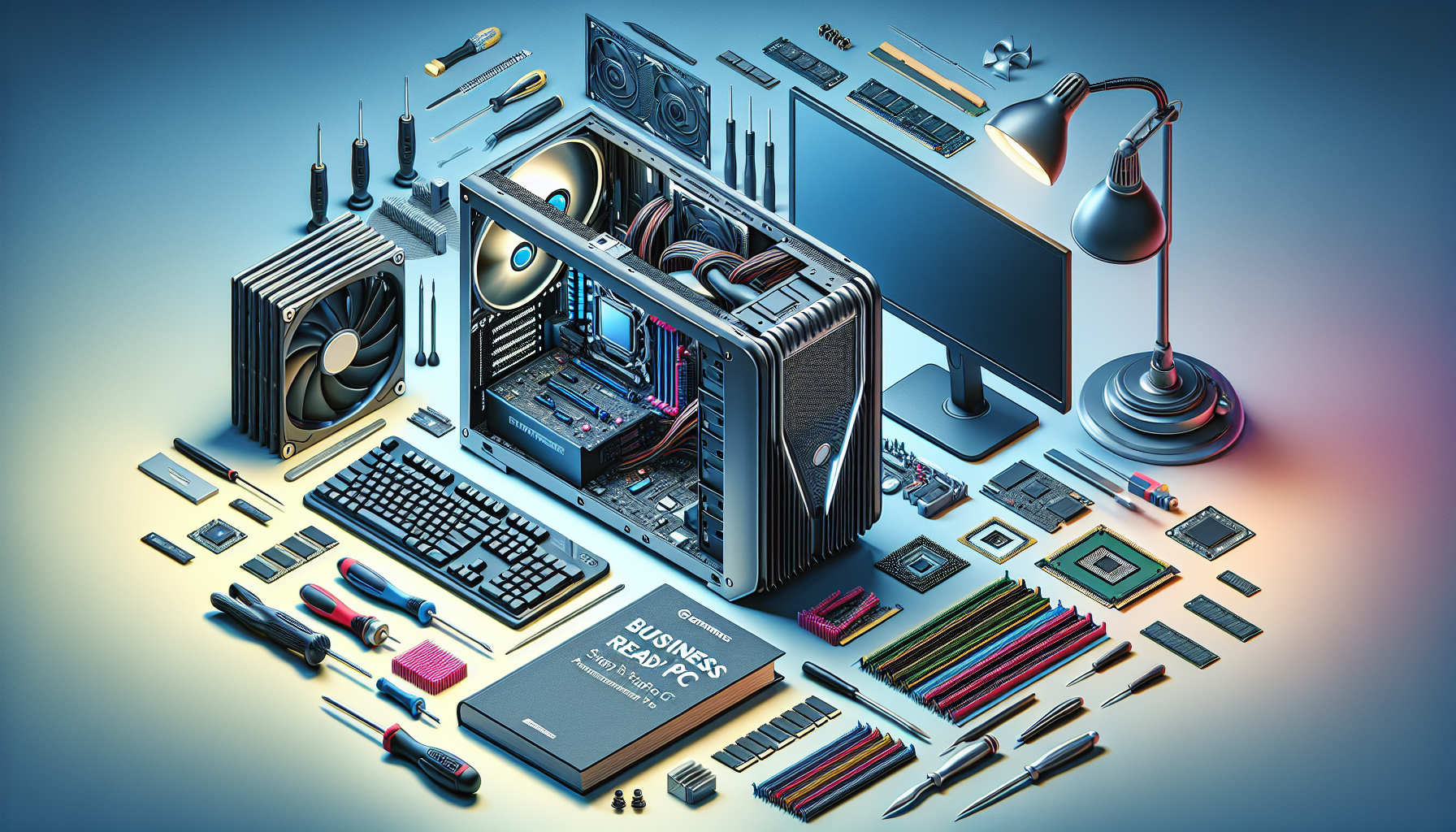
Are you ready to kickstart your entrepreneurial journey? One of the first steps in setting up your business is investing in a solid computer. Let’s break down how to assemble a business-ready PC that not only meets your needs but can also boost your productivity and creativity. Whether you’re diving into a startup or running an established venture, having the right tech tools can be a game-changer.
Why a Custom PC?
When it comes to business, one size doesn’t fit all. Off-the-shelf computers might work fine for general tasks, but they often fall short for specific business requirements. Here’s why going for a custom-built PC can be beneficial:
- Tailored Performance: Choose components that align with your specific tasks, be it graphic design, programming, or data analysis.
- Cost-Effective: You can often save money while getting better performance than pre-built systems.
- Future-Proofing: Upgrade easily as your business grows without needing to buy an entirely new system.
Step 1: Set Your Budget
Before diving into specs and components, the first thing you need to do is set a budget. Consider how much you’re willing to invest. Here’s a rough breakdown:
- Entry-Level (Under $500): Good for basic tasks like emails, spreadsheets, and web browsing.
- Mid-Range ($500 – $1,200): This can handle more demanding applications like design software or databases.
- High-End (Above $1,200): Ideal for intensive tasks, including video editing or software development.
Step 2: Choose Your Components
CPU (Central Processing Unit)
The CPU is the brain of your PC. It determines how fast your computer can process tasks.
- Recommended Options: Consider something from Intel’s i5/i7 series or AMD’s Ryzen 5/7 series for a solid balance of performance and price.
RAM (Random Access Memory)
RAM affects your computer’s speed, particularly when multitasking or running memory-intensive applications.
- Recommended: Aim for at least 16GB for general business use; go for 32GB if you plan to run heavy software.
Storage
You have two main types to choose from:
- HDD (Hard Disk Drive): More storage capacity at a lower price, but slower speeds.
- SSD (Solid State Drive): Faster but generally more expensive per gigabyte. A combination can also work; use an SSD for your OS and essential apps, and an HDD for bulk storage.
Graphics Card
If your work involves graphic design, video editing, or gaming, a quality GPU is essential.
- Recommended: Mid-range cards like the NVIDIA GTX 1660 or the AMD Radeon RX 580 can provide good performance without breaking the bank.
Motherboard and Power Supply
Ensure your motherboard is compatible with your chosen CPU and graphics card. Pick a reliable power supply to prevent any issues down the road. Look for:
- Wattage: Choose one that can handle all components plus some headroom.
- Certification: Look for 80 PLUS certification for better energy efficiency.
Step 3: Assemble Your PC
This stage is where the magic happens! Assembling a PC might sound daunting, but fear not! Follow these steps:
- Gather your tools: You’ll need a screwdriver and maybe some zip ties for cable management.
- Install the CPU: Place it on the motherboard first before securing everything into the case.
- Add RAM: It’s super easy—slots are color-coded.
- Connect the storage drives: Secure them in place and connect the necessary cables.
- Insert the GPU: Make sure to slot it correctly.
- Connect power supply cables: Double-check that everything is securely connected.
- Cable management: Keep things tidy with zip ties; it helps airflow and aesthetics.
Step 4: Install Your Operating System
Once your PC is put together, it’s time to install your OS. Most likely, you’ll want Windows, but some prefer Linux for its customization and open-source benefits.
- Installation Steps:
- Use a USB stick with the OS installed.
- Follow on-screen prompts to set up your new environment.
Step 5: Essential Software
The hardware is only half the battle. Your PC needs software to be truly business-ready. Here are a few must-have applications:
- Office Suite: Microsoft Office, Google Workspace, or LibreOffice for document creation.
- Accounting Software: QuickBooks or FreshBooks to keep track of finances.
- Communication Tools: Slack or Zoom help facilitate team communication.
- Project Management: Consider tools like Trello or Asana to keep tasks organized.
Bonus: Maintenance Tips
Keeping your PC in tip-top shape is vital for your business. Regularly update your software, clean the hardware dust, and back up essential files.
- Backup strategies: Use cloud solutions like Google Drive or a dedicated external hard drive.
- Hardware check-ups: Run diagnostics or consider using tools like Speccy to monitor your system health.
Wrap Up: Time to Get Building!
There you have it—a full guide to building your business-ready PC! With the right setup, you’re not just investing in hardware but also laying the groundwork for your entrepreneurial success. Remember, a well-equipped system can ultimately save you time and trouble in the long run.
For other tips on entrepreneurship, check out our article on Smart Business Strategies for New Entrepreneurs. Also, if you’re curious about how tech is shaping modern workspaces, visit Pew Research’s Technology page for insightful statistics.
Now, are you ready to put those components together and launch your business into the next level? Happy building!
-

 News15 hours ago
News15 hours agoTeenage US Citizen Records Brutal Arrest by Immigration Agents Who Told Him, ‘You Have No Rights’
-
News14 hours ago
Maltese Police Officers Participate in Operation in the Black Sea
-

 Business15 hours ago
Business15 hours agoNavigating the Economic Landscape: Key Insights from Today’s Business Headlines
-
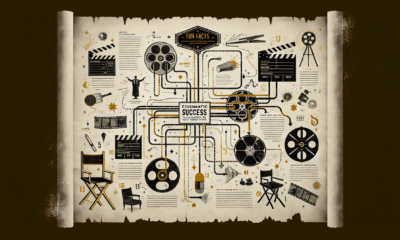
 Entertainment15 hours ago
Entertainment15 hours agoCinematic Success: Fun Facts About Movies That Shaped the Film Industry
-

 News13 hours ago
News13 hours ago“Honoring Ukraine: A Tribute” (July 26, 2025) — dynamo.kiev.ua
-

 Business14 hours ago
Business14 hours agoNavigating the Shifting Sands: Key Global Economic Trends for 2024
-
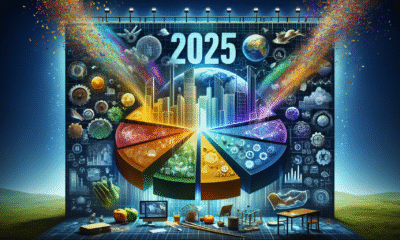
 Business12 hours ago
Business12 hours agoThe Top 10 Business Opportunities to Watch in 2025
-

 News12 hours ago
News12 hours agoEnviMin Showcases Vacaresti Natural Park to Her German Counterpart
