Tech
Guardians of the Web: Essential Tips for Protecting Your Online Privacy

In today’s digital landscape, protecting your online privacy is more crucial than ever. With data breaches making headlines and intrusive advertising tracking our every click, it’s essential to become a guardian of your own digital life. Here’s a friendly guide packed with practical tips to help you stay safe and secure online.
Why Worry About Your Online Privacy?
Before we dive into the nitty-gritty, let’s clarify why online privacy matters. Every time you log in, subscribe, or even peruse the web, you leave behind a digital footprint. This footprint can collect your personal data—everything from your interests to your location.
The Stats Don’t Lie
According to a study by the Pew Research Center, 81% of Americans feel that the risks of sharing personal data online outweigh the benefits. With so many people concerned, it’s no wonder that maintaining privacy has become a priority.
Understand What You’re Up Against
Types of Privacy Threats
Knowing what you’re dealing with can help you protect yourself better. Here are some common threats:
- Data Breaches: Malicious hackers breaking into databases and stealing sensitive information.
- Phishing Scams: Deceptive emails that trick you into revealing personal details.
- Tracking Cookies: Tiny files that websites store on your device to track your browsing habits.
So what can you do about it? Let’s arm you with some essential strategies.
Basic Steps to Enhance Your Online Privacy
1. Use Strong Passwords
This might sound like a no-brainer, but strong passwords are your first line of defense.
- Length Over Complexity: Aim for at least 12-16 characters.
- Mix it Up: Use a combination of letters, numbers, and special symbols.
- Avoid Common Words: Steer clear of easily guessable options, like "password" or your birthday.
Consider using a password manager to keep things organized. These nifty tools can create and store strong passwords for you.
2. Enable Two-Factor Authentication (2FA)
Want an extra layer of security? Two-factor authentication adds that additional wall between you and potential hackers. Even if they get your password, they’d still need a second piece of information—like a code sent to your phone.
3. Keep Software Updated
All those pesky updates aren’t just annoying—they’re crucial for your online safety. Software updates often include patches for security vulnerabilities that hackers may exploit. So, next time your device prompts you, be sure to hit “update.”
4. Be Mindful of Public Wi-Fi
Public Wi-Fi is a double-edged sword. It’s convenient, but also notoriously insecure. If you must use public networks, consider using a VPN (Virtual Private Network). A VPN encrypts your internet connection, making it harder for someone to eavesdrop on your activities.
Browsing Smarter
5. Use Incognito/Private Browsing Mode
Did you know that most web browsers have a "private browsing" or "incognito" mode? This feature allows you to surf the web without saving your browsing history or cookies from that session. While it doesn’t make you invisible, it can still help reduce your digital footprint.
6. Review Your Privacy Settings
Many social media platforms and applications offer privacy settings that can help you manage who sees your information. Take some time to review and adjust these settings regularly. You’d be surprised how much control you actually have.
7. Be Cautious with Shared Information
Before sharing personal information—whether it’s on social media or in an email—ask yourself:
- Is this information necessary?
- Who will see it?
- Could it be misused?
The less you share, the smaller your digital footprint becomes.
Advanced Protection Techniques
8. Use Privacy-Focused Browsers and Search Engines
Browsers such as Brave or Firefox are designed with privacy in mind. Similarly, consider using search engines like DuckDuckGo, which don’t track your searches.
9. Use Encryption
For those who want an additional layer of security, consider encryption for your communications. Tools such as Signal or WhatsApp provide end-to-end encryption for your messages, ensuring that only the intended recipient can read them.
10. Educate Yourself on Phishing Scams
Knowledge is power! Regularly updating yourself on the latest phishing scams can help you avoid falling for them. Always double-check URLs and verify the sender of any suspicious emails.
In Conclusion
Taking control of your online privacy might seem overwhelming, but it doesn’t have to be. With these essential tips, you can navigate the web with confidence and protect your information from prying eyes. Remember, your data is valuable—treat it that way.
From strong passwords to using VPNs, adopting these habits can turn you into a digital guardian. Ready to dive deeper into the topic? Check out our related articles on Digital Safety Tips or explore how to Manage Your Online Presence.
Stay Informed
Want more insights on digital security? Bookmark reputable sources like the Federal Trade Commission or stay updated with tech news at sites like Wired or TechCrunch.
Taking charge of your online privacy requires vigilance, but with these tips, you’re well on your way to safeguarding your digital life. Now, go forth and browse with peace of mind!
-

 News20 hours ago
News20 hours agoTeenage US Citizen Records Brutal Arrest by Immigration Agents Who Told Him, ‘You Have No Rights’
-
News19 hours ago
Maltese Police Officers Participate in Operation in the Black Sea
-

 Business20 hours ago
Business20 hours agoNavigating the Economic Landscape: Key Insights from Today’s Business Headlines
-
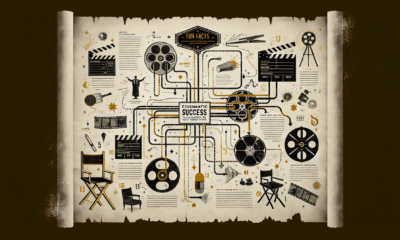
 Entertainment20 hours ago
Entertainment20 hours agoCinematic Success: Fun Facts About Movies That Shaped the Film Industry
-

 News18 hours ago
News18 hours ago“Honoring Ukraine: A Tribute” (July 26, 2025) — dynamo.kiev.ua
-
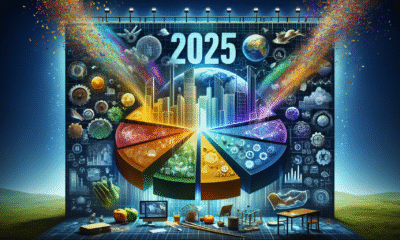
 Business17 hours ago
Business17 hours agoThe Top 10 Business Opportunities to Watch in 2025
-

 Business19 hours ago
Business19 hours agoNavigating the Shifting Sands: Key Global Economic Trends for 2024
-

 News17 hours ago
News17 hours agoEnviMin Showcases Vacaresti Natural Park to Her German Counterpart
