Tech
The Ultimate Guide to Buying a Laptop for Business: Key Features to Consider

Unlocking Success: The Ultimate Guide to Buying a Laptop for Business
Looking to buy a laptop for business? You’re in the right place! With so many choices out there, selecting the perfect machine can feel like finding a needle in a haystack. But don’t worry; this guide is here to help you navigate through the various features and options, so you can grab a laptop that meets all your business needs. Whether you’re a freelancer, a startup owner, or managing a team, we’ll cover everything you need to know.
What to Consider When Buying a Business Laptop
When it comes to laptops for business, there are several key factors to keep in mind. Let’s dig into these features to ensure you make a wise investment.
Performance: Speed Matters!
First things first: performance is king. If your laptop feels like it’s dragging its feet, you’ll be wasting precious time during your workday.
- Processor (CPU): Look for Intel i5 or i7, or AMD Ryzen 5 or 7. These processors offer a good balance of power and efficiency.
- RAM: At least 8GB is a must for smooth multitasking, but if you plan on using demanding applications, consider going for 16GB or more.
- Storage: SSDs (Solid State Drives) are a game-changer in speed. Aim for at least 256GB, but if you can, opt for 512GB or more to avoid running out of space.
For more on tech specs, check out this article on how to decode laptop specs at Newsdaybreak.
Display: Size and Quality
Next up, let’s talk about the display. If you’re going to be glued to this screen for hours, quality matters.
- Screen Size: A 13 to 15-inch screen is typically ideal for portability while still providing enough real estate for multitasking.
- Resolution: Aim for at least a full HD (1920 x 1080) display. Higher resolutions (like 4K) can be beneficial for graphic design but drain battery life faster.
- Touchscreen: Optional but handy for those who prefer a more interactive experience.
Portability: Travel-Friendly?
If you travel a lot for work, the weight and size of your laptop will be crucial.
- Weight: A device under 4 pounds is generally considered portable. You’ll thank yourself when you’re lugging it through airports!
- Battery Life: Look for a laptop that promises at least 8 hours of battery life. Models that can survive a full day without needing a charge can be lifesavers during business travels.
Connectivity: Stay Plugged In
A great business laptop should have multiple connectivity options to ensure you can link up with other devices easily.
- USB Ports: Multiple USB-C and USB-A ports are essential. HDMI or VGA ports can be helpful for presentations.
- Wi-Fi and Bluetooth: Ensure the laptop supports the latest Wi-Fi standards (Wi-Fi 6 is a plus), as well as Bluetooth for connecting accessories.
Operating System: Windows vs. Mac
Choosing between Windows and Mac is often more about your personal preference than anything else. Here’s a quick breakdown:
- Windows: Great for compatibility with a variety of software and comes in a wide range of devices and price points. If you’re into gaming or need specific software like CAD, Windows may be the way to go.
- Mac: Preferred by many creatives and those using specific software in the design and multimedia sectors. macOS is known for its smooth user interface and seamless integration with other Apple devices, but it comes at a higher price.
Security: Keep Your Data Safe
In the business world, security can’t be an afterthought. Opt for features that can help keep your sensitive info locked down.
- Biometric Features: Fingerprint readers or facial recognition add layers of security.
- Built-in Antivirus Software: Essential for protecting your device from malware and viruses.
- Encryption: Full disk encryption should be considered, especially if you often handle confidential information.
For additional resources on cybersecurity best practices for businesses, you can check out this guide from the Federal Trade Commission at FTC.gov.
Price: What’s Your Budget?
Now let’s talk numbers. Laptops for business can range from a few hundred bucks to several thousand, so setting a budget is crucial.
- Entry-Level: $300-$600—Great for basic tasks like word processing and browsing.
- Mid-Range: $700-$1,200—Good for multitasking, graphic design, and light gaming.
- High-End: $1,300 and up—Ideal for heavy-duty tasks, including video editing and specialized software needs.
Warranty and Support
Finally, don’t forget to check the warranty and support options. Since it’s a business investment, having robust customer support can save you from headaches down the line. Look for manufacturers that provide at least a one-year warranty with the option to extend.
Closing Thoughts
Buying a laptop for business doesn’t have to be rocket science. By keeping these key features in mind—performance, display, portability, connectivity, security, and budget—you’ll be well on your way to investing in a machine that elevates your productivity.
Remember, technology should empower you, not slow you down! So gather your requirements, do your research, and take the plunge into purchasing your next business laptop. Need more tips? Check out our Business Tech category for the latest trends and advice!
Happy laptop hunting!
-

 News20 hours ago
News20 hours agoTeenage US Citizen Records Brutal Arrest by Immigration Agents Who Told Him, ‘You Have No Rights’
-
News19 hours ago
Maltese Police Officers Participate in Operation in the Black Sea
-

 Business20 hours ago
Business20 hours agoNavigating the Economic Landscape: Key Insights from Today’s Business Headlines
-

 Business19 hours ago
Business19 hours agoNavigating the Shifting Sands: Key Global Economic Trends for 2024
-
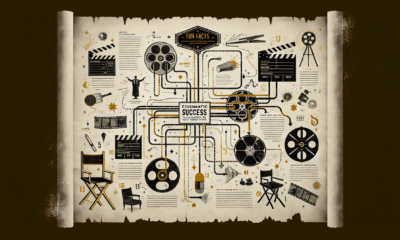
 Entertainment20 hours ago
Entertainment20 hours agoCinematic Success: Fun Facts About Movies That Shaped the Film Industry
-

 News18 hours ago
News18 hours ago“Honoring Ukraine: A Tribute” (July 26, 2025) — dynamo.kiev.ua
-
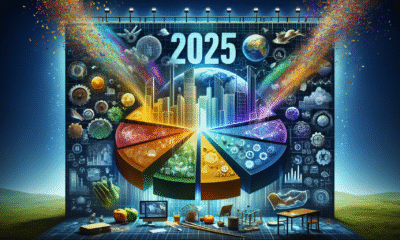
 Business17 hours ago
Business17 hours agoThe Top 10 Business Opportunities to Watch in 2025
-

 News17 hours ago
News17 hours agoEnviMin Showcases Vacaresti Natural Park to Her German Counterpart
