Tech
Error 1016 Origin DNS error fix: A troubleshoot guide
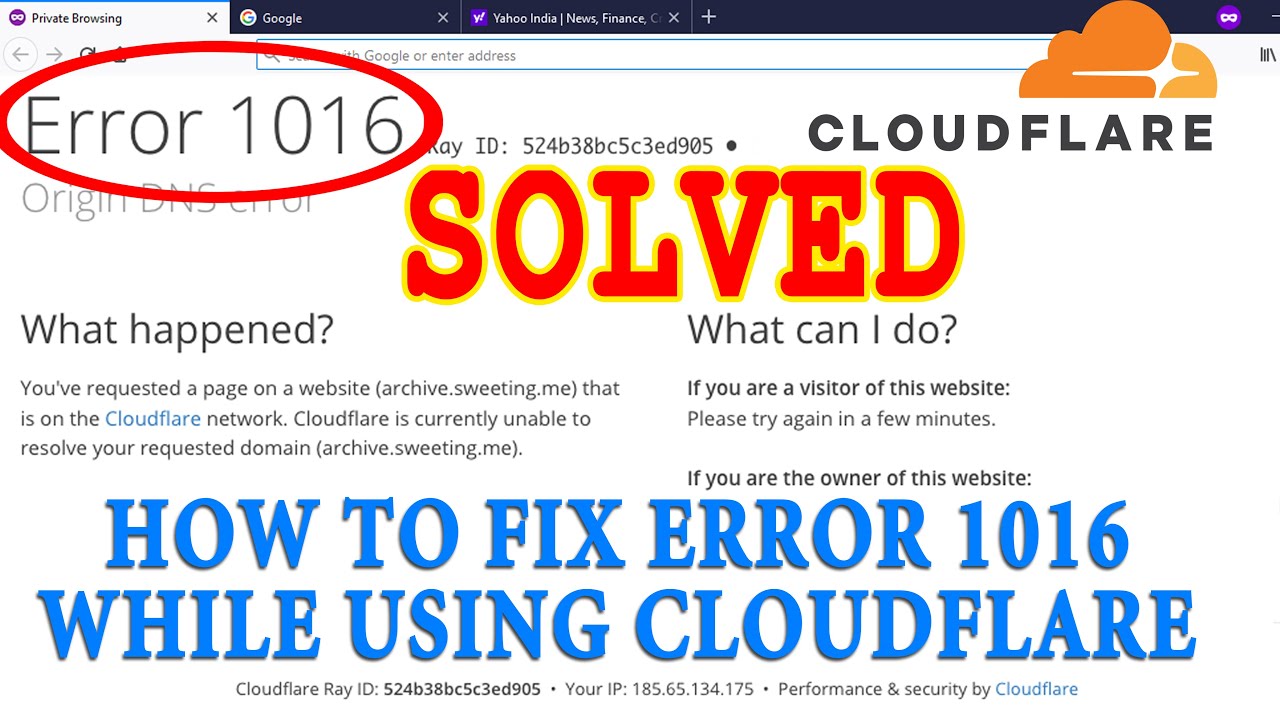
The error 1016 Origin DNS error is a common issue that can disrupt access to websites and services. This error often arises from misconfigured DNS settings, server problems, or connectivity issues.
Understanding Error 1016 Origin DNS error fix is essential for restoring functionality in the digital technology landscape.
This guide provides step-by-step solutions to identify and resolve the issue effectively.
What is error 1016 Origin DNS error?
The Error 1016 Origin DNS Error occurs when a DNS lookup fails to resolve the domain’s IP address correctly.
It is commonly associated with Cloudflare-protected websites but can happen across other services too.
Common causes of error 1016
- Incorrect DNS records: Improper DNS configuration can prevent a domain from resolving.
- Server downtime: The origin server might be offline or unresponsive.
- Network connectivity issues: Problems with the user’s internet connection can lead to this error.
- Misconfigured Cloudflare settings: Incorrect settings in Cloudflare’s DNS or proxy configuration can trigger the error.
How to fix error 1016 Origin DNS error
Here are some tips for fixing the error:
1. Check DNS records
Incorrect or missing DNS records are a leading cause of this error. Verifying and updating these records can often resolve the issue.
- Log in to your domain registrar or DNS management platform.
- Ensure the A or CNAME records point to the correct IP address of your origin server.
- If using Cloudflare, confirm the records match the server’s settings.
2. Verify Cloudflare configuration
For domains using Cloudflare, proper configuration is crucial to avoid errors.
- Access your Cloudflare dashboard and navigate to the DNS settings.
- Ensure that the DNS records are proxied correctly (indicated by the orange cloud icon).
- Disable and re-enable proxying if the issue persists.
3. Test network connectivity
Sometimes, the issue lies with the user’s internet connection. Testing and troubleshooting your network can help.
- Run a ping test to the website’s domain to check connectivity.
- Use the tracert or traceroute command to identify where the connection is failing.
- Restart your modem or router to refresh the network.
4. Flush DNS cache
A corrupted DNS cache on your device can cause resolution errors. Clearing the cache can resolve this.
- On Windows: Open Command Prompt and type ipconfig /flushdns.
- On macOS: Use the terminal and type sudo dscacheutil -flushcache; sudo killall -HUP mDNSResponder.
- On Linux: Restart the DNS service using sudo systemctl restart systemd-resolved.
5. Update local hosts file
Incorrect entries in your system’s host file can interfere with DNS resolution.
- On Windows: Navigate to C:\Windows\System32\drivers\etc\hosts and open it with a text editor.
- On macOS/Linux: Use a text editor to open the /etc/hosts file.
- Check for and remove any entries that conflict with the website’s DNS.
6. Disable VPN or proxy
VPNs and proxies can sometimes cause DNS conflicts, leading to Error 1016.
- Disable your VPN or proxy temporarily to see if it resolves the issue.
- If the error disappears, reconfigure your VPN or proxy to avoid DNS conflicts.
7. Contact the hosting provider
If the issue persists after trying the above steps, the problem might lie with the origin server.
- Contact your hosting provider to verify the server’s status and configuration.
- Request assistance in checking server logs for DNS-related issues.
8. Check for ISP DNS issues
Sometimes, the issue originates with your Internet Service Provider (ISP).
- Use a public DNS server, such as Google DNS (8.8.8.8 and 8.8.4.4) or OpenDNS (208.67.222.222 and 208.67.220.220).
- Change the DNS settings on your device or router to use these servers.
9. Monitor for server downtime
If the origin server is offline or undergoing maintenance, you may need to wait until it is operational.
- Use online tools like UptimeRobot or Pingdom to monitor the server’s status.
- Contact the website administrator if you suspect downtime.
Preventing error 1016 in the future
Avoid Error 1016 by maintaining accurate DNS records, monitoring server health, configuring Cloudflare correctly, and using reliable DNS providers.
Regularly update DNS records
Ensure DNS records are accurate and updated whenever server changes occur. Keeping records current minimizes the risk of resolution issues.
Monitor server health
Use monitoring tools to track server performance and address issues before they lead to downtime.
Configure Cloudflare correctly
Follow best practices for setting up Cloudflare to avoid misconfigurations that trigger DNS errors.
Use reliable DNS services
Opt for trusted DNS providers with high uptime and robust performance to minimize DNS-related issues.
When to see a professional
If troubleshooting does not resolve the issue, it may require professional expertise.
Signs to consult a specialist
- Persistent Error 1016 despite following all troubleshooting steps.
- Complex server configurations beyond the user’s understanding.
- The need for advanced diagnostics or server-side solutions.
Final thoughts
Understanding how to fix Error 1016 Origin DNS Error empowers users to restore seamless access to websites and services. By checking DNS records, testing network connectivity, and addressing Cloudflare configurations, this common issue can be resolved effectively.
Regular maintenance and monitoring further reduce the likelihood of encountering this error, ensuring smooth online experiences.
