Business
How to write a quotation for a job: A step-by-step guide
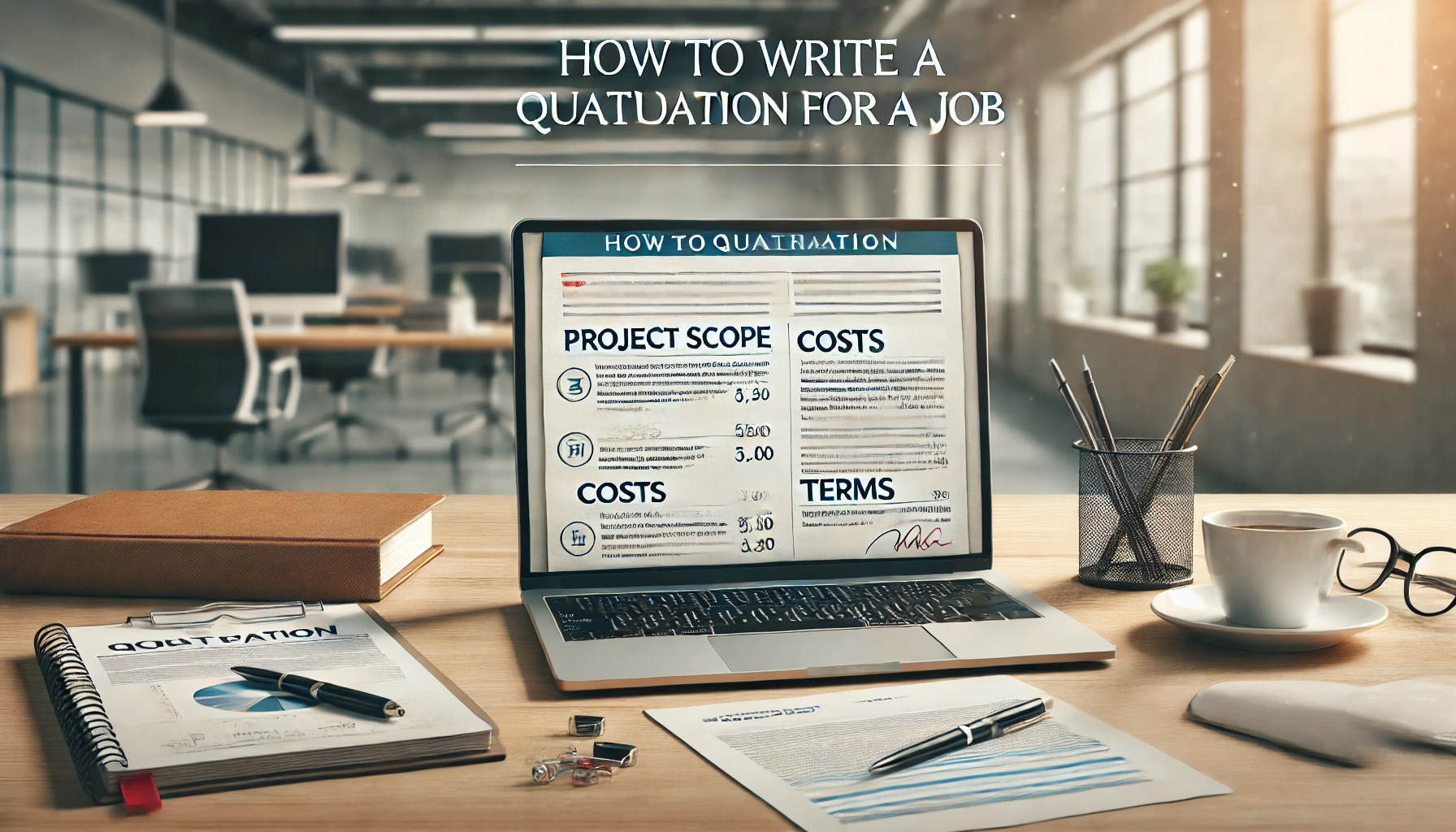
Writing a clear, professional quotation for a job is essential in the business world for establishing trust, securing contracts, and maintaining transparency with clients. A well-crafted job quotation not only outlines the costs involved but also helps clients understand the scope of the project, timelines, and any additional terms or conditions.
In this guide, we’ll cover everything you need to know about how to write a quotation for a job, including key components, tips for accuracy, and best practices.
Why writing a job quotation is important
A job quotation is a formal document that provides potential clients with a breakdown of costs and details for a specific service or project. Accurate quotations are important for several reasons:
- Builds client trust: A well-prepared quotation helps establish trust with clients by demonstrating transparency and professionalism.
- Ensures mutual understanding: Outlining the scope of work, timelines, and costs minimizes the risk of misunderstandings later on.
- Sets project expectations: Including all relevant details in a job quotation sets clear expectations for both the service provider and the client.
Components of a job quotation
Understanding the essential components of a job quotation will help you create an accurate, professional document. Here are the elements that should be included:
1. Quotation header and contact information
At the top of the document, include a header with the following information:
- Your company name and logo: This makes your quotation look professional and branded.
- Contact details: Include your business address, phone number, and email address.
- Quotation number: Assign a unique number to each quotation for easy reference.
- Date of issue: Specify the date on which the quotation is issued.
2. Client information
Below your contact details, provide the client’s information:
- Client’s name and business: List the client’s name and, if applicable, their business or company name.
- Contact details: Include the client’s address, phone number, and email.
3. Job description and scope of work
A clear description of the job is crucial in any quotation. Be as specific as possible when describing the services or tasks involved.
- Project objectives: Explain the main objectives of the project.
- Scope of work: Break down each part of the job to ensure the client understands exactly what is included.
- Exclusions: Note anything that is not covered in the quotation, so there’s no confusion later on.
4. Itemized costs
One of the most important parts of a job quotation is the itemized cost breakdown. Organize this section to clearly show each component of the job and its associated cost.
- Labor costs: List the costs for labor, specifying the hourly rate or project rate, depending on how your business operates.
- Materials or parts: Include costs for any materials, parts, or products that are necessary for the job.
- Additional expenses: If there are any additional fees (such as travel expenses, equipment rentals, etc.), list them here.
5. Total cost and tax information
At the end of the cost breakdown, add a section that shows the total cost of the job. If taxes apply, include a line for tax and provide the grand total.
- Subtotal: Calculate the total cost before tax.
- Tax amount: Specify the tax rate and amount if applicable.
- Grand total: Show the final total that the client is expected to pay.
6. Terms and conditions
Including terms and conditions helps set clear guidelines for payment, timelines, and warranties. Some common terms include:
- Payment terms: Specify when payment is due (e.g., upon receipt, within 30 days, or according to a payment schedule).
- Project timeline: Provide an estimated timeline for completing the project.
- Warranties and guarantees: Mention any warranties or guarantees associated with the job.
7. Expiration date for the quotation
Quotations often have an expiration date, as prices or availability may change over time. Specify how long the quotation is valid (e.g., 30 days from the date of issue).
8. Acceptance signature
Include a section where the client can sign and date the quotation to indicate their acceptance of the terms. This is often labeled as an “Acceptance of Quotation” or “Client Approval” section.
Step-by-step guide: How to write a quotation for a job
Now that you know the key components, here’s a step-by-step guide on how to write a quotation for a job that’s professional and accurate.
Step 1: Create a quotation template
Using a template saves time and ensures that all necessary information is included in each quotation. You can create your own template in Word or Excel, or use quotation software for a more streamlined approach.
Step 2: Add header and client information
Begin by entering your business information and the client’s details. Double-check for accuracy, as incorrect contact information could delay communication.
Step 3: Write a clear job description
Provide a concise, clear description of the job or project. This description should cover the main objectives, tasks, and any special instructions. Break down complex tasks into steps or phases if necessary.
Step 4: Itemize costs and list the total
List each element of the project separately in an itemized format, showing its associated cost. If applicable, include labor rates, material costs, and any additional fees. Calculate the subtotal, tax, and grand total to give the client a clear picture of the final cost.
Step 5: Include terms and conditions
Outline important terms and conditions related to the job, including payment deadlines, project timeline, and warranties. Specify any details that could impact the project, such as payment schedule, cancellation policy, or refund terms.
Step 6: Add expiration date and acceptance line
Include the expiration date for the quotation, typically 30 or 60 days from the issue date. Below this, add a line where the client can sign and date the quotation to indicate their acceptance.
Step 7: Review and send the quotation
Before sending, review the quotation for accuracy and professionalism. Make sure all costs, terms, and dates are correct. Once everything is finalized, send the quotation to the client via email or a secure document-sharing platform.
Tips for writing an effective job quotation
Following a few best practices can help make your job quotation more effective and improve your chances of securing the job:
- Be clear and concise: Avoid using technical jargon or vague language. Ensure that all descriptions are easy to understand.
- Focus on accuracy: Incorrect costs or incomplete terms can lead to disputes or lost clients. Double-check all figures and details.
- Use consistent formatting: A clean, organized format with headings and bullet points makes the quotation easier for the client to read and understand.
- Follow up with the client: After sending the quotation, follow up within a few days to ensure they received it and answer any questions.
Common mistakes to avoid
Here are some common pitfalls to watch out for when preparing a job quotation:
- Leaving out important details: Ensure the scope of work, cost breakdown, and terms are comprehensive and detailed.
- Miscalculating totals: Double-check your math to avoid costly errors. Small miscalculations can impact the client’s trust and the profitability of the job.
- Using vague language: Be specific in your descriptions. Vague wording may confuse the client and lead to misunderstandings.
- Ignoring expiration dates: Specifying an expiration date is important in case of price changes or availability adjustments.
Final thoughts: How to write a quotation for a job
Learning how to write a quotation for a job can improve your professionalism and increase the likelihood of securing contracts. A well-structured quotation includes essential details such as the job description, itemized costs, and clear terms and conditions.
By following this step-by-step guide and keeping best practices in mind, you can create accurate, effective quotations that help build client trust and facilitate smooth project execution.
